In the ever-evolving world of WordPress themes, one name consistently stands out – Divi. Launched by Elegant Themes in 2013, Divi has become a household name for WordPress users seeking versatility, functionality, and ease of use. But as we move into 2024, does Divi still hold its position as the ultimate WordPress theme? In this detailed review, we’ll explore the features, pros, cons, and why Divi remains a popular choice among web designers and developers.
What is Divi?
Divi is a premium multipurpose WordPress theme developed by Elegant Themes. What makes it unique is the Divi Builder, a drag-and-drop page builder that allows users to create visually stunning websites without needing to know any code. Whether you're building a blog, eCommerce site, portfolio, or business website, Divi offers the tools to create almost any kind of site you can imagine.
Key Features of Divi in 2024
Divi has seen continuous updates and improvements over the years. Here’s an in-depth look at the features that make Divi one of the top WordPress themes in 2024.
1. Divi Builder – Drag-and-Drop Page Builder
At the heart of Divi is its powerful visual page builder. The Divi Builder enables users to design pages in real time using a drag-and-drop interface. No more switching back and forth between the front-end and back-end of your site. Here are some reasons the Divi Builder is still a game-changer:
- Intuitive UI: Divi's interface is clean and straightforward. Beginners can easily grasp the concept of building web pages by dragging sections, rows, and modules onto the page.
- True Visual Editing: The live front-end editor allows you to see changes as you make them. Adjust fonts, colors, and layouts in real time.
- Responsive Design Controls: Divi lets you fine-tune your website for all device sizes – desktop, tablet, and mobile – with responsive editing tools.
- Over 800 Pre-Made Layouts: Divi comes with hundreds of ready-to-use templates for various industries and website types, making it easier to jump-start your design.
2. Theme Builder
The Divi Theme Builder is a step beyond just page building. It lets you create custom headers, footers, and other global elements that apply across your entire site. With Divi’s Theme Builder, you can control the layout and design of any part of your website, including:
- Custom Headers and Footers: Tailor your header and footer to match your branding or content needs.
- Dynamic Content: Use Divi's dynamic content options to pull data from custom fields or WordPress categories, offering endless possibilities for personalization.
- Global Elements: Update a global element (such as a header) once, and Divi will automatically update it across all pages where it appears.
3. Performance Optimizations
In 2024, website speed is a critical factor for both SEO and user experience. Divi has made significant strides in improving performance:
- Improved Loading Times: With recent updates, Divi has optimized its code to reduce unnecessary bloat, improving page load times.
- Critical CSS: Divi now generates critical CSS to render the parts of your page that are visible first, speeding up perceived load times.
- JavaScript Optimization: Divi employs smart minification techniques to reduce the size of JS files, further boosting performance.
4. WooCommerce Integration
For those running eCommerce websites, Divi’s WooCommerce integration is another feature that shines. Divi’s WooCommerce modules allow you to design product pages, shopping carts, and checkout processes without third-party plugins. You can:
- Create Custom Product Pages: Design your product pages with Divi’s builder to enhance user experience and showcase products more effectively.
- Add Custom WooCommerce Modules: Divi provides WooCommerce-specific modules like product galleries, add-to-cart buttons, and more to integrate seamlessly into your designs.
5. Advanced Design Options
Divi gives users unprecedented control over design with its wide range of customizable settings. Some notable design features include:
- Customizable Typography: Choose from hundreds of fonts, adjust sizes, and set line spacing, making your text as visually appealing as possible.
- Advanced Animation Effects: Add animations to any element on the page, including fade-ins, fly-ins, and more.
- Shape Dividers and Gradient Backgrounds: Use shape dividers, custom backgrounds, and gradients to create modern, visually stunning pages.
- Custom CSS: For users with coding experience, Divi allows you to input custom CSS to further personalize your site design.
6. Divi Leads – A/B Testing
One of Divi's standout features is Divi Leads, a powerful split-testing tool that allows users to optimize their site for conversions. Divi Leads makes it easy to:
- Test Multiple Versions of a Page: Try different headlines, images, or calls-to-action and see which version performs better.
- Track Results: Get detailed analytics on which design or copy leads to higher engagement or conversion rates.
7. Support and Community
Elegant Themes offers robust support for Divi users, including:
- 24/7 Support: Access to a dedicated support team that can help with any technical issues.
- Extensive Documentation: Divi’s knowledge base includes tutorials, FAQs, and community forums where users can learn and share insights.
- Thriving Community: Divi has a large, active community of users who share layouts, plugins, and advice, making it easier to get support and inspiration.
Pros and Cons of Divi in 2024
No theme is perfect, and Divi is no exception. Here are some pros and cons of using Divi in 2024:
Pros:
- All-in-One Solution: Divi offers everything you need to build and customize a website, making it suitable for beginners and pros alike.
- Regular Updates: Elegant Themes continuously improves Divi with performance optimizations and new features.
- Visual Builder: The visual drag-and-drop builder is user-friendly and versatile.
- Theme Builder: Customizable headers, footers, and global elements allow for complete site control.
- Hundreds of Pre-Made Layouts: Get started quickly with a huge library of pre-built templates.
Cons:
- Learning Curve: While Divi is easy to use, it offers so many customization options that beginners may feel overwhelmed at first.
- Performance Issues on Large Sites: Some users report slow performance on very large websites with numerous plugins, though Divi has improved in this area.
- Heavy Theme: Despite recent performance optimizations, Divi can still be considered a “heavy” theme compared to simpler, lightweight alternatives.
Is Divi Still the Ultimate WordPress Theme in 2024?
After years of dominance in the WordPress ecosystem, Divi continues to evolve and stay competitive. In 2024, it remains one of the most powerful, versatile, and user-friendly WordPress themes available. The extensive customization options, built-in performance optimizations, and WooCommerce integration make it a top choice for developers and business owners alike.
Who Should Use Divi?
- Beginners: Thanks to its visual builder, Divi is ideal for those who want to create a professional website without writing any code.
- Agencies and Freelancers: With Divi’s multi-use license and flexible design tools, agencies and freelancers can quickly build customized sites for clients.
- eCommerce Owners: Divi’s WooCommerce integration makes it a solid choice for building a visually stunning online store.
Who Might Want to Look Elsewhere?
- Users Seeking Simplicity: If you prefer a lightweight theme with fewer customization options, you may find Divi to be too feature-heavy.
- Bloggers Who Prioritize Speed: For those focused purely on page speed and minimalism, a lighter theme might be a better option.
Is Divi Worth It in 2024?
The answer is a resounding yes. Divi’s ability to adapt and evolve with modern web design trends, combined with its powerful tools, ensures it remains at the top of the WordPress theme world in 2024. Whether you’re creating a simple blog or a complex eCommerce store, Divi offers the flexibility, ease of use, and performance needed to make your website shine.
FAQs
1. Is Divi suitable for beginners?
Yes, Divi is highly suitable for beginners thanks to its intuitive drag-and-drop builder and pre-made layouts. While it offers advanced features for experienced users, beginners can easily start building websites with no coding knowledge.
2. Can I use Divi for an eCommerce store?
Absolutely! Divi integrates seamlessly with WooCommerce, allowing you to design custom product pages, shopping carts, and checkouts.
3. Does Divi slow down my website?
While Divi is feature-rich and heavier than some minimalist themes, recent updates have significantly improved performance. Proper optimization can prevent slow loading times.
4. Is Divi a one-time purchase?
Divi is available via Elegant Themes' yearly subscription or lifetime access plans. Both give you access to all themes and plugins they offer, along with future updates.
5. Can I use Divi on multiple websites?
Yes, Divi’s license allows for unlimited website use, making it an excellent choice for freelancers and agencies who build multiple sites.
6. Can I switch to Divi if my website already uses another WordPress theme?
Yes, you can switch to Divi from another theme. However, it’s important to note that switching to Divi will likely require reconfiguring your layout and design, especially if your current theme uses a different page builder.
7. Is Divi SEO-friendly?
Yes, Divi is built with SEO in mind. It integrates well with popular SEO plugins like Yoast and Rank Math, and its clean code structure ensures search engines can easily crawl your site. Additionally, Divi offers tools to optimize website speed, which is an important factor for SEO.
8. Does Divi offer multilingual support?
Yes, Divi is compatible with popular multilingual plugins like WPML and Polylang. You can easily create multilingual websites and customize content for different languages.
9. What kind of support does Elegant Themes provide for Divi users?
Elegant Themes offers 24/7 customer support, extensive documentation, video tutorials, and an active community forum. Whether you’re a beginner or an advanced user, there are plenty of resources to help you troubleshoot issues.
10. Can I customize Divi with third-party plugins?
Yes, Divi is compatible with most third-party WordPress plugins. You can enhance the functionality of your Divi website with additional plugins for SEO, security, eCommerce, and more.
Get in Touch
Website – https://www.webinfomatrix.com
Mobile - +91 9212306116
Whatsapp – https://call.whatsapp.com/voice/9rqVJyqSNMhpdFkKPZGYKj
Skype – shalabh.mishra
Telegram – shalabhmishra
Email - info@webinfomatrix.com
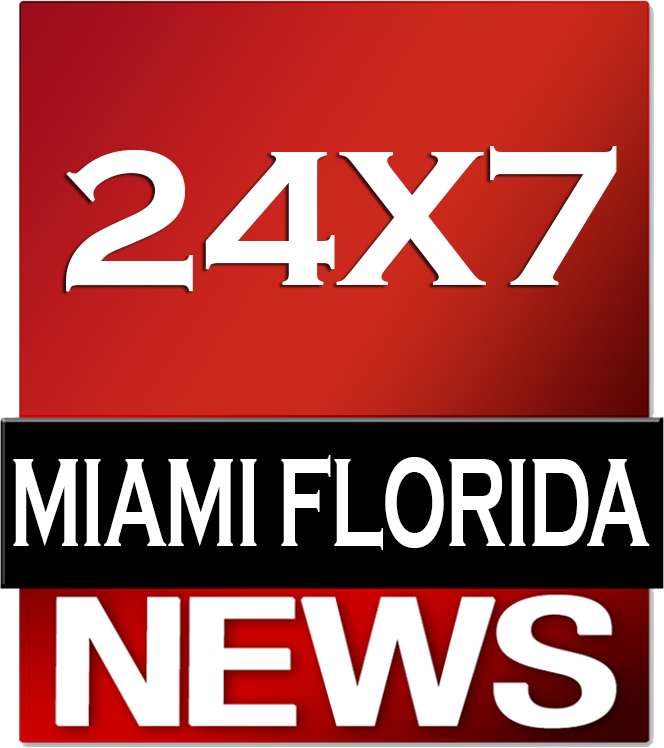








 English (US) ·
English (US) ·